Empower Your Business In The New Year
It’s that time of year again! Budget season is right around the corner, it’s time to start planning for the future. TSAChoice is here to help your business thrive.

It’s that time of year again! Budget season is right around the corner, it’s time to start planning for the future. TSAChoice is here to help your business thrive.

While artificial intelligence (AI) has many benefits for businesses, it has also created new vulnerabilities that cybercriminals can exploit to carry out complex cyberattacks that are difficult to detect and mitigate. Using AI, hackers can create convincing phishing emails that bypass spam filters. Similarly, cybercriminals can leverage AI to manipulate security systems and gain unauthorized access that causes irreparable damage to your business and your reputation.

In today’s digital age, most businesses rely heavily on technology to streamline their operations and stay ahead of the competition. However, managing an entire IT infrastructure in-house can be overwhelming and costly. That’s where outsourcing IT services comes into play. By partnering with a reliable and efficient outsourced IT provider, you can offload the complexities of managing your technology infrastructure and focus on your core objectives.
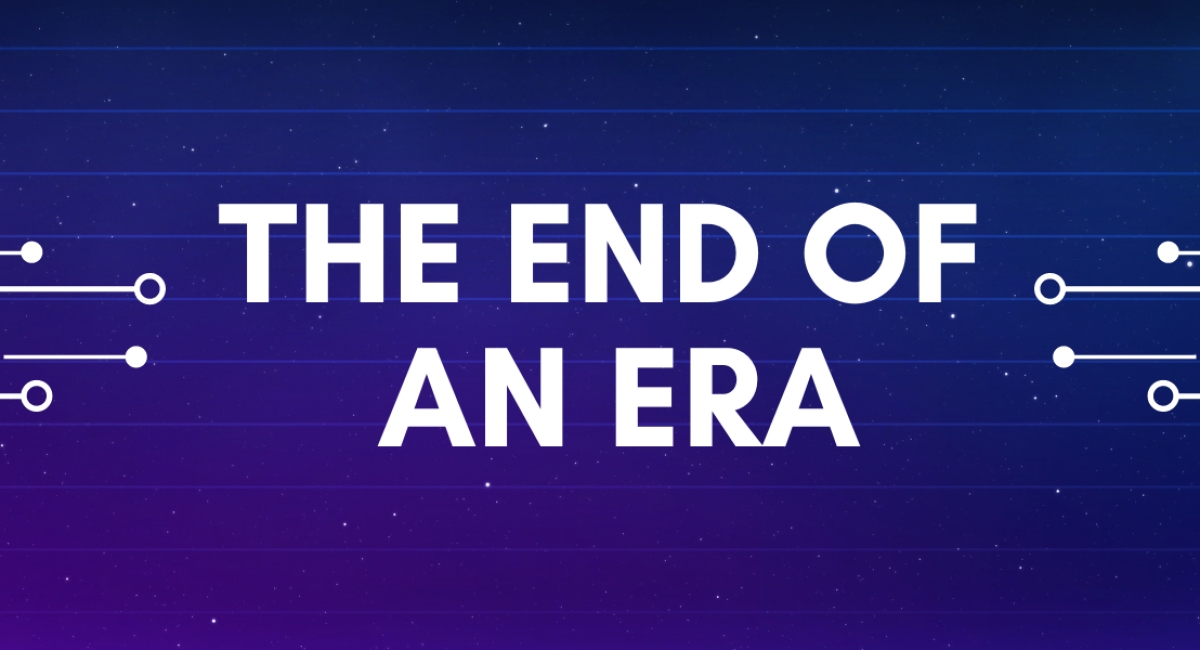
As technology continues to advance at a rapid pace, we at TSAChoice believe it is essential to keep up with the latest updates and security patches to ensure the smooth operation of your IT infrastructure. In our most recent blog post, we will discuss the significance of the end of life for Windows Server 2012 R2 and why it's crucial to upgrade to a supported version.

In today's rapidly changing, highly competitive business environment, technology is an essential component of success. Keeping up with technological advances and evolving IT needs can be costly and challenging.

TSAChoice, Inc., which is committed to helping its customers fulfill the promise of technology, announced that it has been recognized as a Platinum Champions Partner by Intermedia Cloud Communications, a leading provider of integrated cloud communications, collaboration, and productivity solutions – including voice, video, chat, contact center, file sharing, email, security, and more – to businesses and the partners that serve them.

Although today's technology-driven era has made information sharing and data access very efficient, it has brought forth a new set of challenges. One of the primary challenges businesses face is the rising threat to data security. However, the threat to business data does not always come from external actors. Worryingly, the greatest threat to business-critical data comes from human elements inside an organization. Since data is the lifeline of most businesses in this digital environment, any compromise can jeopardize operations and bring them to a sudden halt. To avoid this, organizations need to be aware of the threats posed by insiders and implement necessary measures to prevent them. In this blog, we’ll discuss the cybersecurity risks businesses face from insider threats and how you can mitigate them.

Rapid technological advancement and rising global connectivity are reshaping the way the world is functioning. From higher productivity to improved customer satisfaction, technology has played a critical role in the growth of businesses across the world. However, the consequential bad news is that technological advancements have also made organizations increasingly vulnerable to digital risks. However, this does not mean that businesses must compromise on growth and advancement for the sake of security.